SOS Inventory Saves QuickBooks Online!
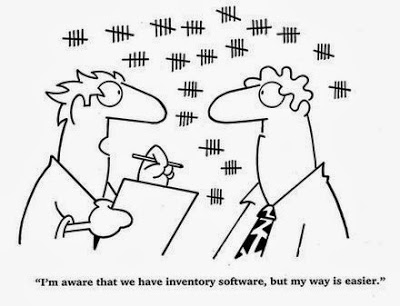
I have been very impressed with the development of Intuit's QuickBooks Online product. They are moving very fast in trying to get new users of QuickBooks into the cloud. However, it seems like this offering is geared primarily to service-based industries and companies that need to track inventory will tend to avoid it because it still is missing Sales Orders and Item Receipts, features that those of us that have been using Premier or Enterprise versions of QuickBooks for the Desktop have been used to.
Fortunately, there is an app for that! I have tested SOS Inventory in conjunction with QBO and I must say that it works pretty well. I found it relatively easy to set up and use and I especially like the import and export functionality to get my item list into SOS. Of course, this app syncs with QBO so that all your customers and vendors are already there. You can track serial numbers, lot numbers, and create sales orders with easy to customize templates for emailing and printing. However,
there are some caveats!
If you have already been using Products in QBO, it is
very important
that you
turn off
"Quantity on Hand (Inventory tracking)" in the Preferences
AND
you
must
make all your existing products inactive. This is very important when sending a Bill to QBO when creating an Item Receipt in SOS, as a bill that is sent over from QBO uses the Inventory Asset account under Expenses and
does not
use the Product. However, if you use existing Products, even though you may have turned off inventory, an item receipt in SOS will send over a bill with both the Product and the Inventory Asset account when selecting a Purchase Order. This will double the value in the Inventory Asset account, which is VERY BAD from an accounting standpoint.
If you are considering using QBO and SOS for the first time, then this wouldn't be a problem, as long as you know how it works. And this is where having your Trusted QuickBooks ProAdvisor help you set this all up would be a very wise investment!






