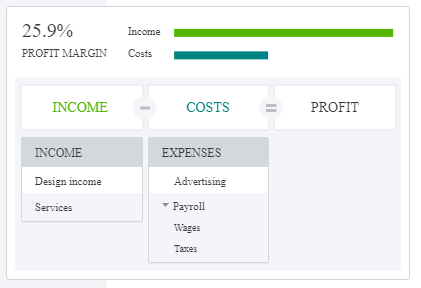Price Rules (Levels) Now Available in Beta In QuickBooks Online
A lot of my clients having been using what is known as Price Levels in QuickBooks for Desktop and until now, this has been a deal breaker for those that needed this function in QuickBooks Online. It is important if you have a standard sales price for items, but provide a discounted price for specific items or a fixed percentage or amount that is different for your items for specific customers or all customers. To turn it on, click on the Gear icon, and go to Account and Settings under Your Company, Sales, and click on Turn on price rules and make sure the box is checked.
To set up price rules, go to the Gear icon and select All Lists under Lists, click on Price Rules, and Create a rule button. The following screen will appear.
You can create multiple price rules for different situations.
You may have some customers that pay a lower price for certain services. In this scenario, you would Set sales price or rate by a Custom price per item and put the Adjusted Price in the appropriate boxes.
You can also select specific customers that would get these prices.
You may have a group or a Retail Customer in which all items are marked up by a fixed percentage and you want the all the prices to end in $0.99.
You may want to increase all prices by a fixed amount for all items but only for a specific period such as during a holiday season. This is done by putting in a Start date & End date.
When a sales transaction is created and all the rules are met, then QuickBooks will automatically change the sales price. But by clicking on the rate, you still have the option to change it back to the default sales price.
I think that Price Rules in QuickBooks Online work even better than Price Levels in QuickBooks for Desktop. Since I haven't found any bugs using it, it will probably leave the "beta" status in no time.